
To delete Blogger Site from Google Search Console - Follow below steps :
- Go to Google Search Console.
- Log in to Dashboard.
- Go to Settings.
- Than click on " Remove Property " to delete site from Google Search Console
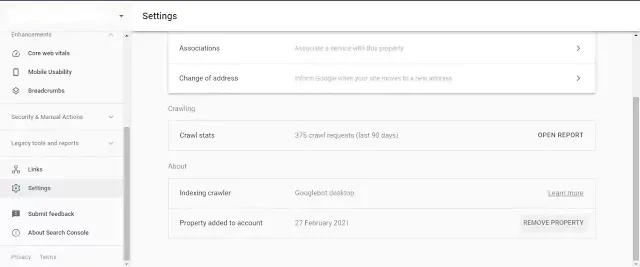
That's All .
We hope this guide helped you. If you still have any issue comment Below.
