I am going to show you how to submit a Blogger Sitemap to Google Webmaster Tool also known as Google Search Console.
If you want to rank your website on Google, then Google must know about all the pages you have in your Blog. But how you are going to tell Google about your Blog posts and pages. Now, using the sitemap submitted by you will help Google to find your posts.
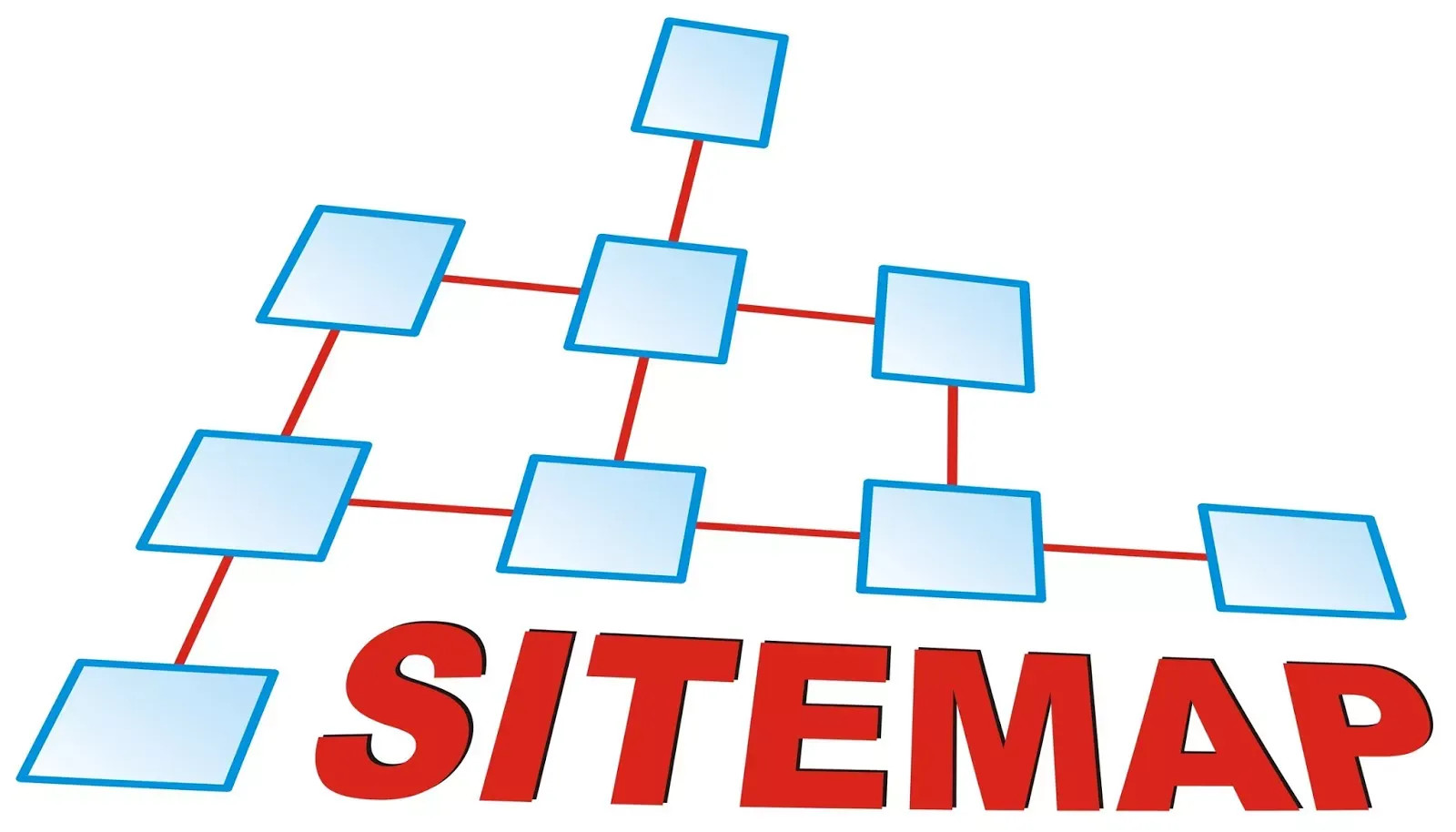
What is Sitemap ?
A sitemap is a file where you provide information about, pages, posts, images and videos which your website has, And search engines like Google, Bing use this file to crawl your website’s elements. And a sitemap tells search engines, Which pages are important on your website. Google can easily crawl your website or blog if they are linked properly, or some other websites have linked to your blog pages. But What if your website is completely new, or your website linking structure is not good. Then Google will use your sitemap as a road map to find all your webpages.
A sitemap can contain lots of thighs except blog pages and posts like images, videos and more. But for google blogger or Blogspot user, you only need to add your sitemap and Google will automatically crawl all your images and videos.
Submitting a blogger sitemap is an easy job. Even if you don’t have the technical knowledge, you can easily submit your blog sitemap.
Step 1. Add Your Blog To GSC.
- Now, First, you need to add your blog into google search console.
- If you already did that then move to step 3 if not then follow my steps
- To do that, head over to search console (make sure you have signed in with your Google account)
- Then go to add a property and choose URLs Prefix
- Now enter your website URL and hit continue…
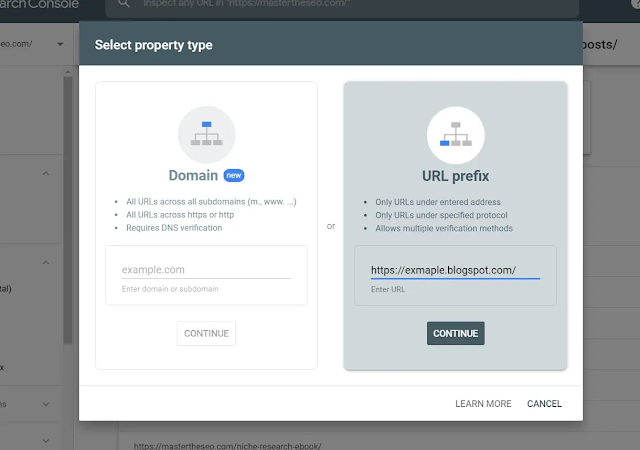
- If your Blogspot has been open with the same Gmail, you are logged in now, then it will automatically get verified. If not then you need to verify it manually
Step 2. Verify Your Blog.
- First, Open your blogger dashboard in a new window Then go to the theme section and click on edit theme And paste the code after the <head> section
- Now go back to google search console and click verify…
- Awesome! You have successfully verified your blog to GCS
Step 3. Add Your Blogger Sitemap.
- Go to sitemap section from the left side navigation On the add a new sitemap,
- You will find your Blogspot URL or your custom domain name,
atom.xml?redirect=false&start-index=1&max-results=500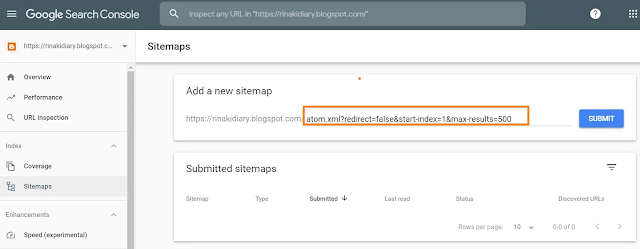
- Now hit submit, and refresh the page!
- Here you go, you have successfully submitted your blogger post sitemap to google search console.
